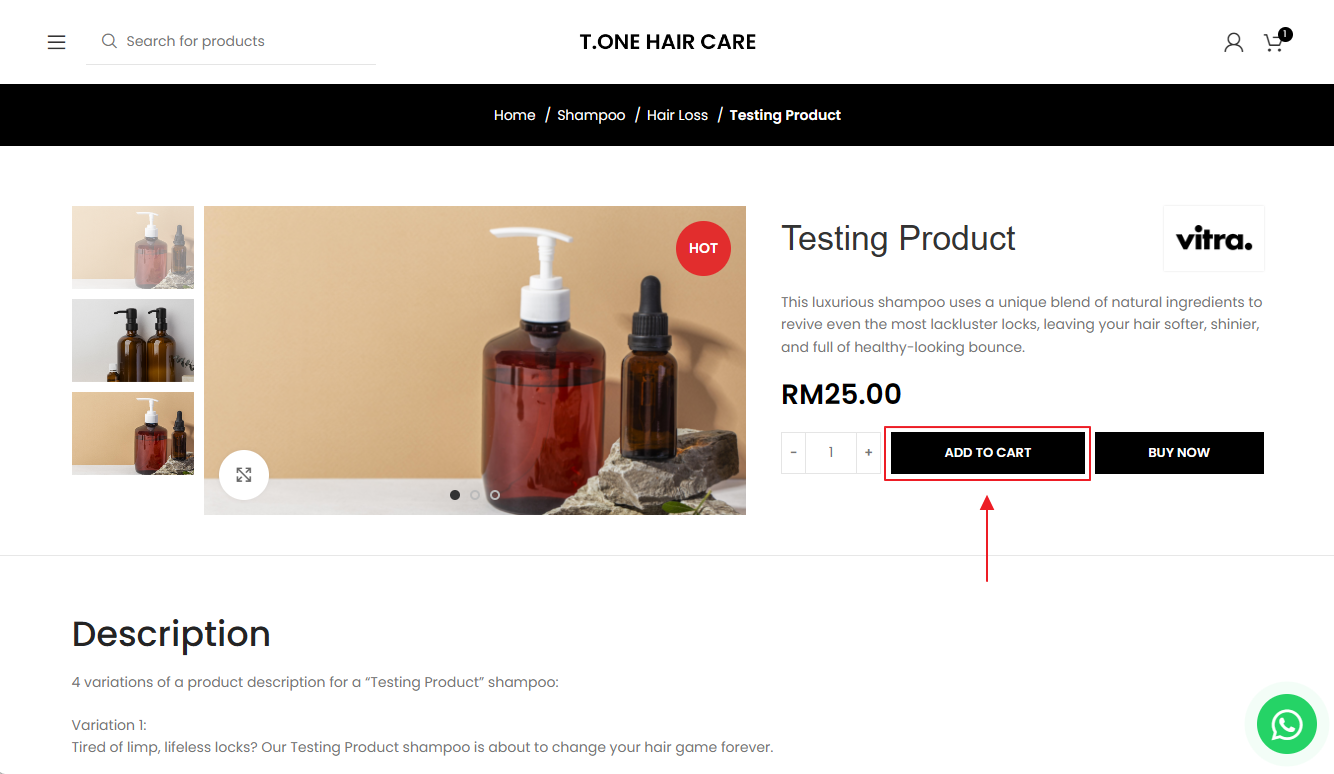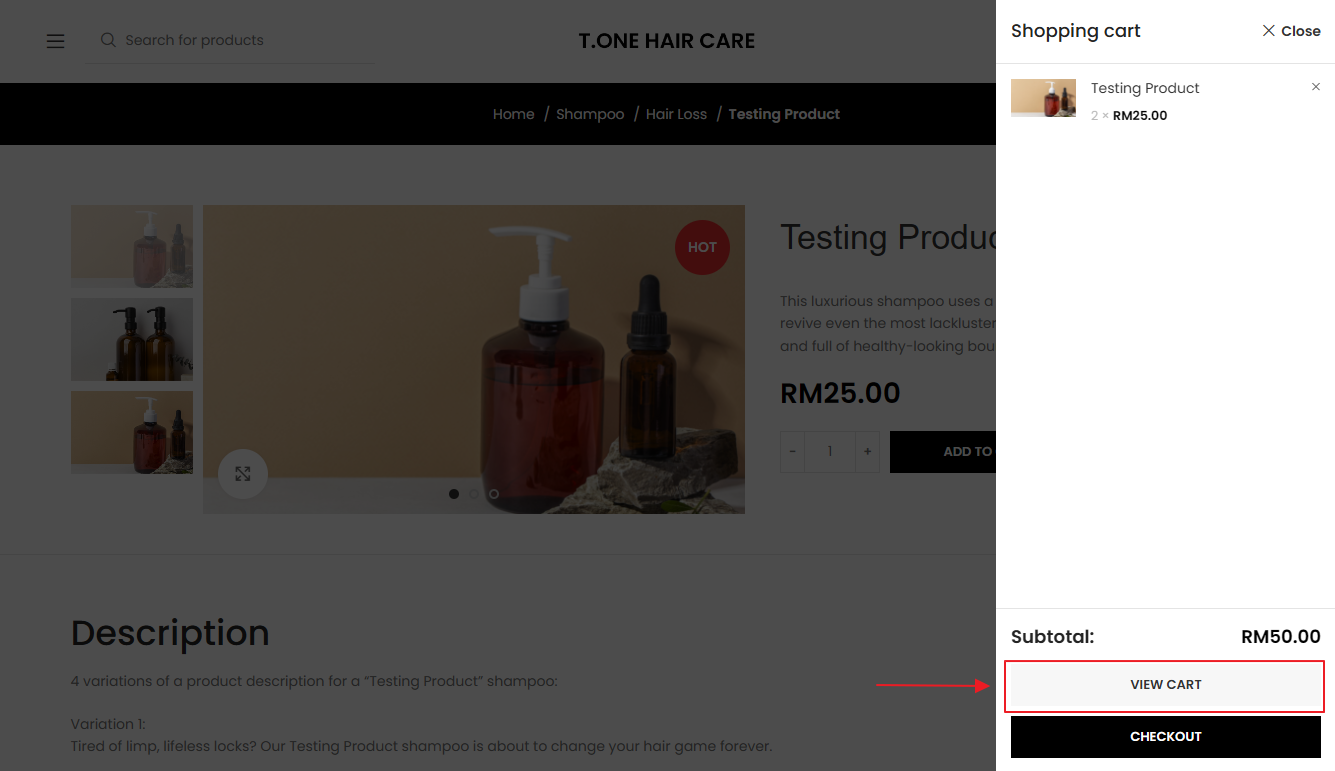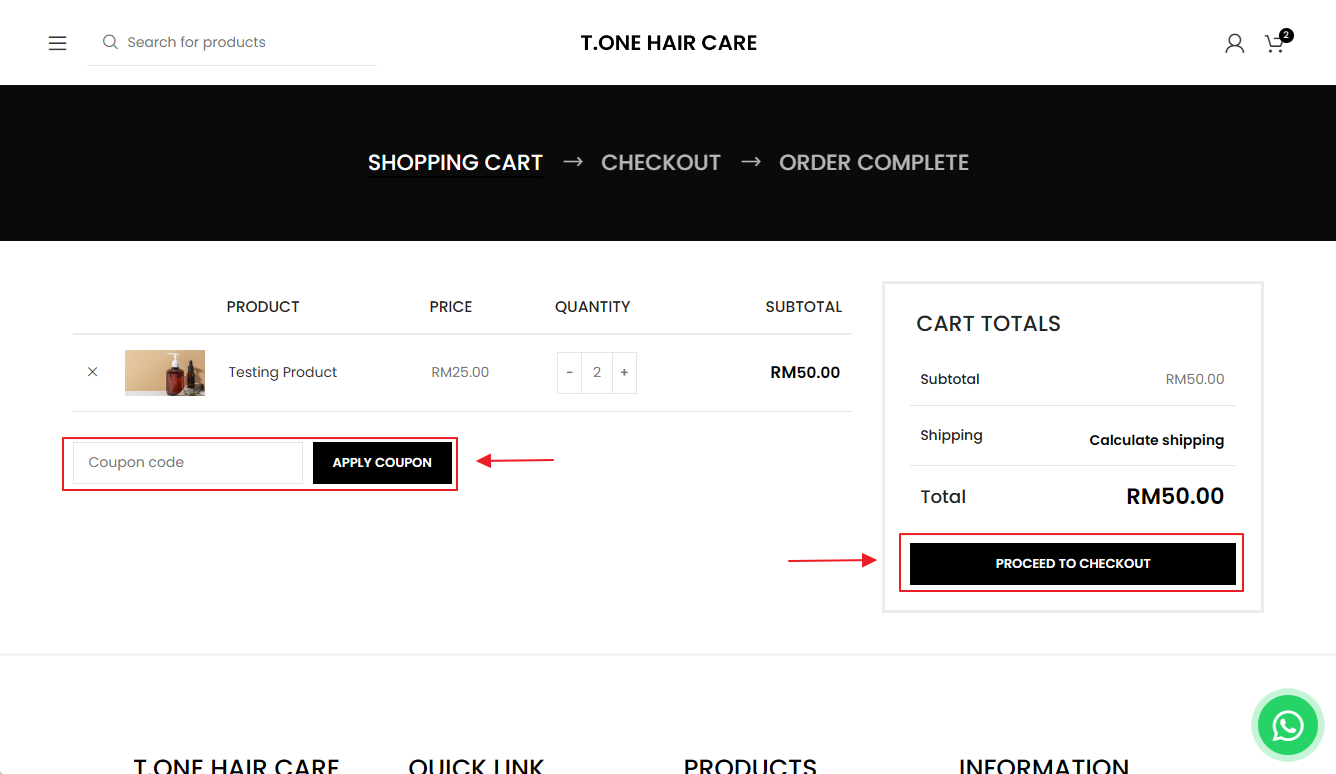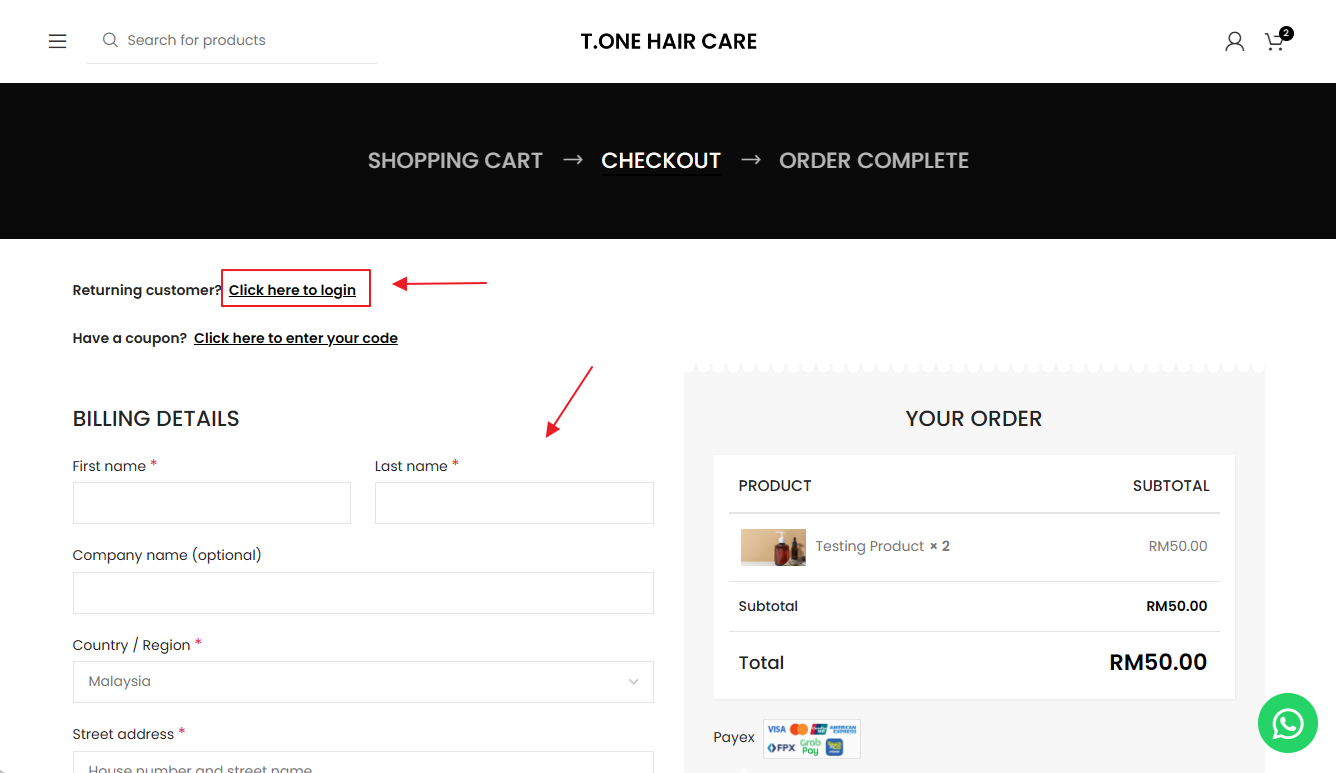Step 3
You can enter the coupon code if available. When you’re ready to checkout, click “Checkout” button to proceed.
Step 4
If you’re a returning customer, please login using your email and password. Otherwise, please register an account or direct checkout without an account. Fill in the necessary information as requested.
Step 7
After the payment done, you can check your order history under My Account > Orders. You will able to view the shipping tracking number after we ship out your order.